How to Reset User Options and Registry Settings in Word
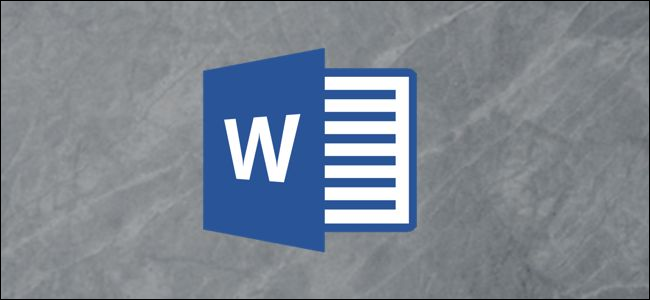
If Word is acting glitchy and abnormal, resetting it might be necessary. Although Microsoft doesn’t provide a “reset” button to bring Word’s user options and registry settings back to default, a couple of fairly simple solutions are available.
Running Microsoft’s Easy Fix Wizard
The first (and easiest) solution is to run Microsoft’s Easy Fix Wizard that automatically resets Word’s user options and registry settings for you. To find the Wizard, go to the “Here’s an Easy Fix” section of Microsoft’s Troubleshooting page. Select “Download” and, once finished, open the application.
Note that all Office applications must be closed for the Wizard to work.

The Easy Fix window will appear. Read the basic information and select “Next.”

Let the Wizard run through its troubleshooting process. When it’s finished, select “Close.”

Read the remaining 16 paragraphs
via: howtogeek.com

Post a Comment