Windows 10 Leak Has “Cloud Download” For Reinstalling Windows
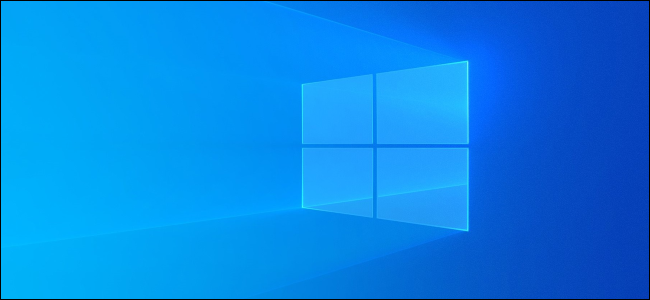
Reinstalling Windows 10 might get soon easier. The leaked version of Windows 10 featuring a new Start menu design has another surprising feature: A “Cloud Download” feature for reinstalling Windows.
This is similar to the Internet Recovery feature on a Mac. When you try booting a Mac without an OS, it will connect to the Internet, download macOS, and install it for you. This is part of the recovery environment built into a Mac.
With this new feature, while reinstalling Windows, you can select either “Cloud Download” to download the latest Windows 10 operating system or “Reset Locally” to reinstall the existing Windows operating system on the device. It was spotted by WalkingCat on Twitter:
18950 bootux :
How would you like to reinstall Windows?
> Cloud download : Download Windows
> Reset locally : Reinstall my existing Windows operating system— WalkingCat (@h0x0d) July 29, 2019
It’s unclear exactly how this feature works, but it looks like an easier way to get off an Insider build of Windows 10 and back onto a stable build. Or, if you have an older version of Windows 10 installed, you can easily download and install the latest one—without creating installation media first. Imagine using old installation media to reinstall the latest version of Windows.
As always, this feature may not ever make it to a stable version of Windows. It’s in a leaked internal build of Windows—we might never see it again. However, there’s a good chance we’ll be hearing about it arriving in an Insider build of 19H2 or 20H1 soon.
Thanks to Rich Woods over at Neowin for spotting this tweet first.
Read the remaining 3 paragraphs
via: howtogeek.com

Post a Comment