How to Create and Print an Envelope in Word

If you want to create a customized envelope, whether for personal or professional use, but don’t want to invest the money having it done professionally, Microsoft Word has you covered. Creating a customized envelope in Word is simple thanks to a feature designed for the task.
Creating and Printing Envelopes in Word
Go ahead and open up Word and select the “Mailings” tab.
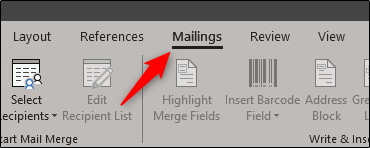
Next, click the “Envelopes” button.

The Envelopes and Labels window will appear. This is where we’ll enter all of our information. In the “Delivery Address” box (1), enter the recipient’s address. The “Return Address” box (2) is where you’ll put your name and address. You can leave this out by ticking the “Omit” checkbox if you prefer. Once you’ve entered all of the information, click “Options” (3).

In the Envelope Options window that opens, you need to tell Word how you’ll be feeding the envelope into the printer.
Read the remaining 19 paragraphs
via: howtogeek.com

Post a Comment