How to Create a Questionnaire in Microsoft Forms
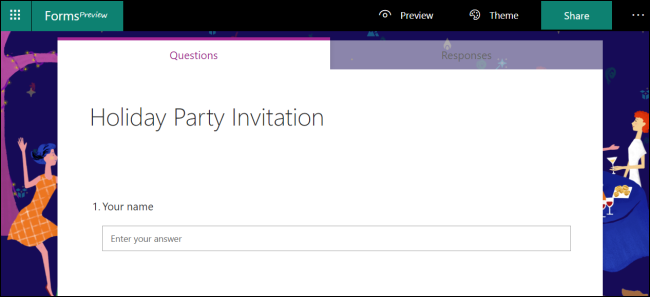
Microsoft has been busy adding new tools to Office over the last few years, and Forms is one you’ll find useful if you want to create a survey, poll, quiz, or questionnaire. Let’s take a look at how it works.
Forms is an online-only tool that’s free to use, though you will need to sign in with a free Microsoft account. You can export all the responses to the form into Excel (also free to use online) for viewing, filtering, and reporting. If you’ve never used it, open up the Forms site and click either the big green “Get Started” button in the middle of the screen or the “Sign in” link in the top right. Sign in to your Microsoft account or create yourself a new account.
Once you’ve done that you’ll see a splash screen if you’ve not created a form before, which you can go ahead and close.

How to Create a Form
Forms is pretty intuitive to use, but there are some bells and whistles hidden away if you know where to look. We’re going to keep it simple by creating a basic questionnaire, so click “New Form” to start.

This opens a blank form. Click “Untitled form” and type in a name for your questionnaire.

Read the remaining 33 paragraphs
via: howtogeek.com

Post a Comment